
HDMI cables, everyone knows them, the cables to connect your devices to your TV in high quality.
But do you know what the restrictions are? How long can a cable be? And what about the picture quality?
Hopefully the article below can give you some clarity on choosing the most suitable HDMI cable.
HDMI arose from the need to be able to send both picture and sound through one cable. With earlier cables, this was always done separately which created a tangle of cables. Over the years, the cables got better and better as the applications also improved, think 4K picture quality. HDMI exists in three different forms, namely Standard, Mini and Micro. The three different cables all have the same purpose: to transmit video and audio without loss of quality. The Mini and Micro forms are more likely to be used with cameras or other compact devices.
Most HDMI cables span a length of up to 3m. It is believed that 10m is a maximum length to properly bridge all data, this with a high quality, well-shielded cable. It is also important to choose a cable with a high throughput. The greater the distance is, the lower the throughput will be. This is expressed in Gbit/s.
We at IKANDA always use the cables recommended by our manufacturers and will never perform installations with uncertified cables. If you would still use cables of lower quality you would get chances of 'sparkles', these are flashing pixels in the image.
If you do want to bridge a greater length, you can opt for optical HDMI cables. These work with fiber optics instead of copper wire. This allows you to bridge distances of up to 100m.
There is also a possibility to transmit the HDMI signal wirelessly. For this we use a Wireless Extender. These can bridge up to 30m. Please note that the further the distance, the worse the signal will be.
There are also extenders that use HDMI over Ethernet. It uses a transmitter and receiver connected to the local network via a UTP cable. The source and output (TV) are connected with an HDMI cable.
In early versions, HDMI cables supported image quality up to 1080p, 60Hz. The very latest cables go up to 10K, 120Hz. Hz stands for the number of times the image can refresh in one second. The higher the refresh rate, the smoother the image will be. Cables are supporting lower and lower image qualities. For example, you can use a 4k cable to connect a TV that "only" supports 1080p.
There are different versions of HDMI cables, they are referred to, for example, as 1.4, 2.0, 2.0b or 2.1. The higher the version, the better the quality of the signal. HDMI 2.1, for example, transmits resolution up to 8K and full HDR images. Make sure the devices you use also support the correct HDMI version!

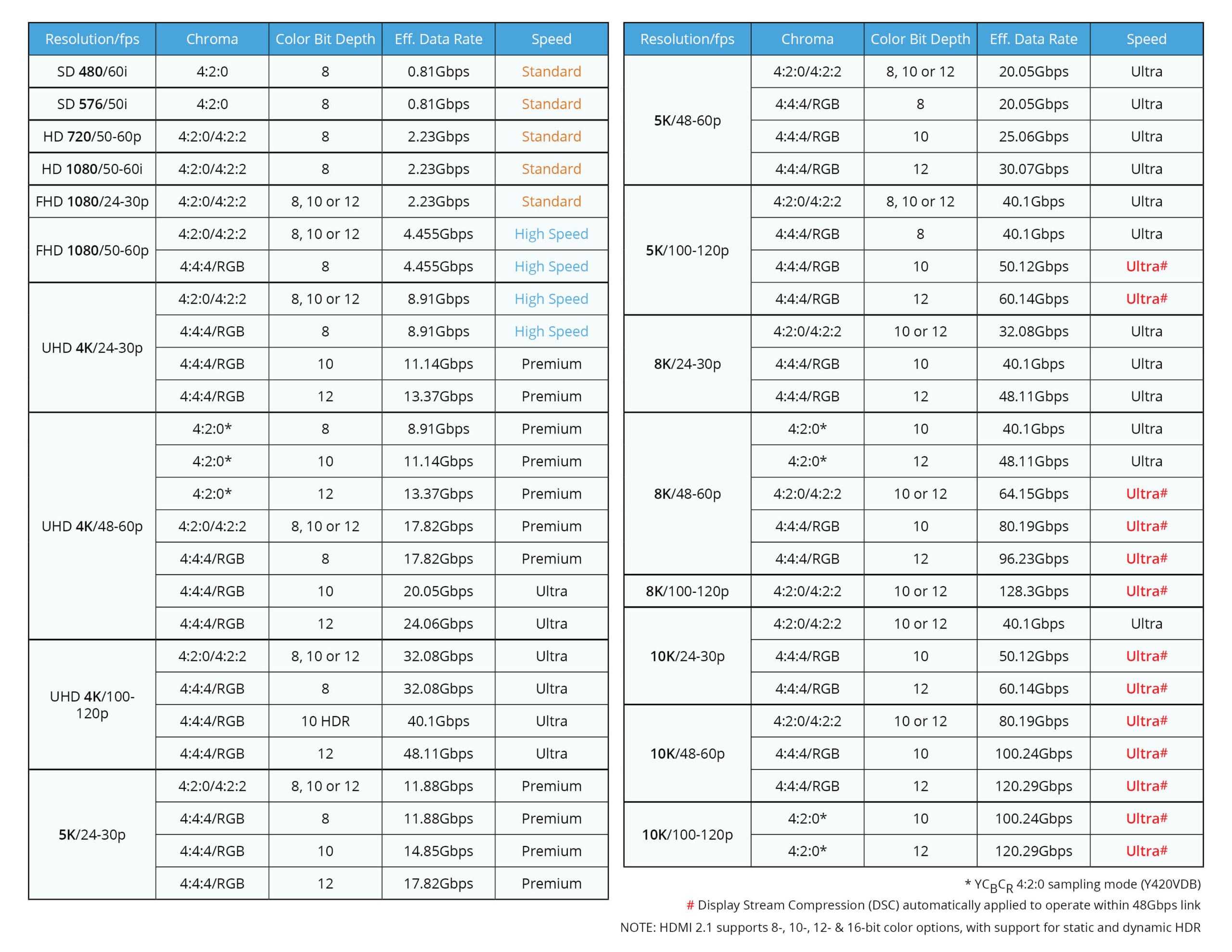
Stijn Borloo, System Engineer, 9/01/2023