No more sending separate Excels around to the kitchen or front desk. From now on, we do everything in Outlook and everything stays synchronized and up-to-date thanks to the Outlook plug-in Resource Central from Add-On-Products.
Add-on Products' Resource Reservation Software makes it easy to book rooms based on availability and on a lot of self-defined filters (room size,video conferencing available, touch screen, ...) and according to employees' schedules.
The organization of catering is done together with the booking of the meeting rooms via an order form that allows the organizer to provide numbers, requirements, table arrangement and cost center. Service providers receive incoming orders directly and any changes or cancellations are automatically updated.
Resource Central is not limited to just meeting rooms. Anything that can be booked can be added (laptops, beamers, flipcharts, workspaces, ...)
Receptionists can quickly check in visitors, print badges and scan badges to keep track of registered visitors. When visitors check in, organizers are automatically notified by e-mail. Unmanned lobbies can be equipped with a kiosk.



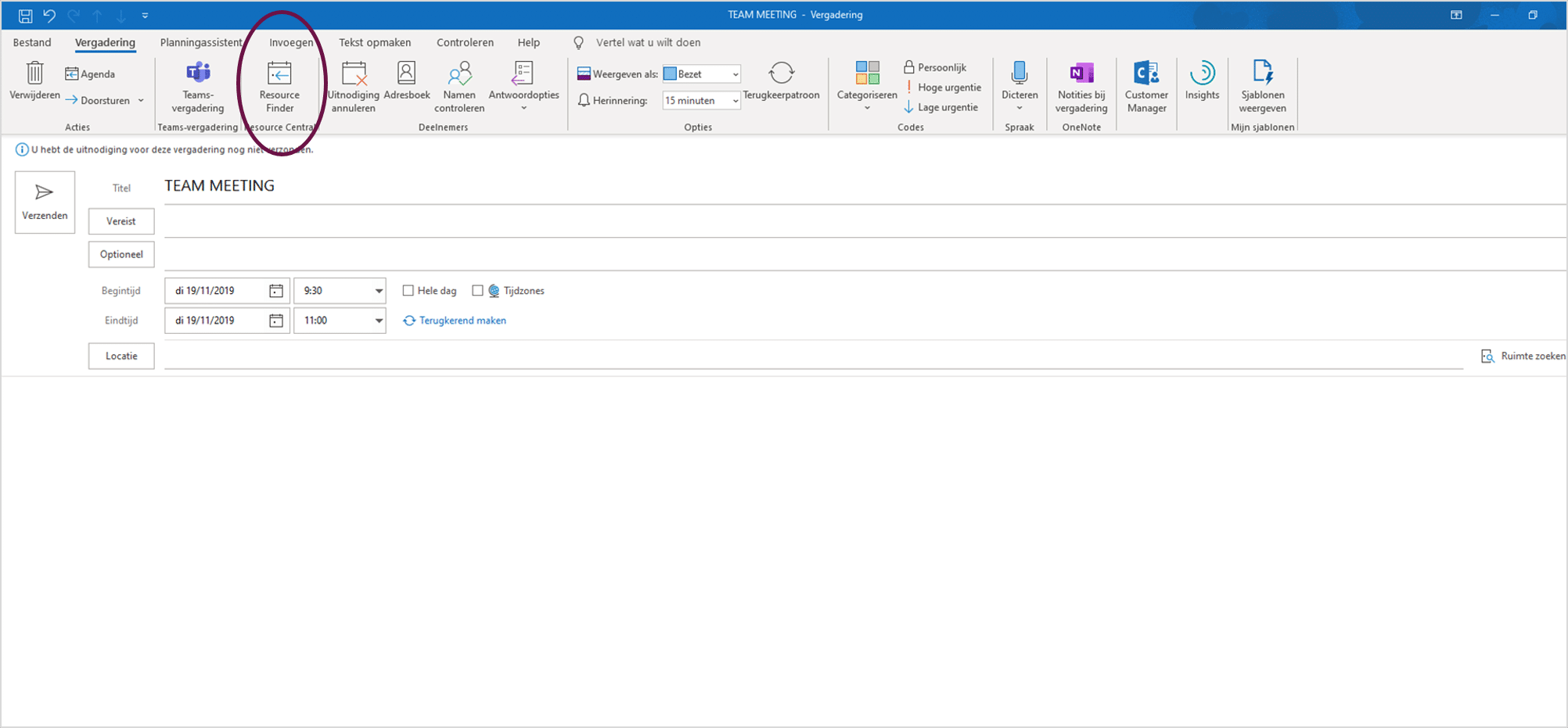
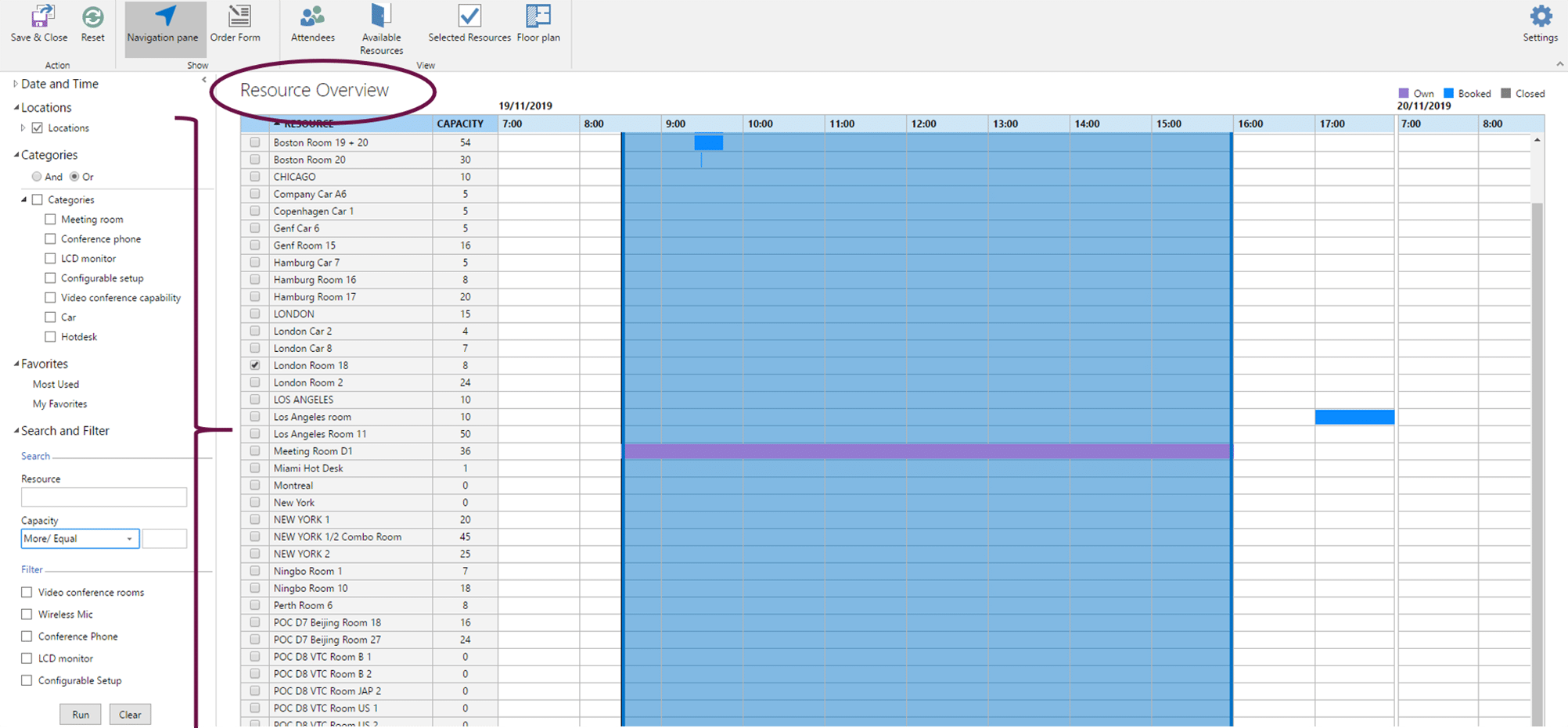
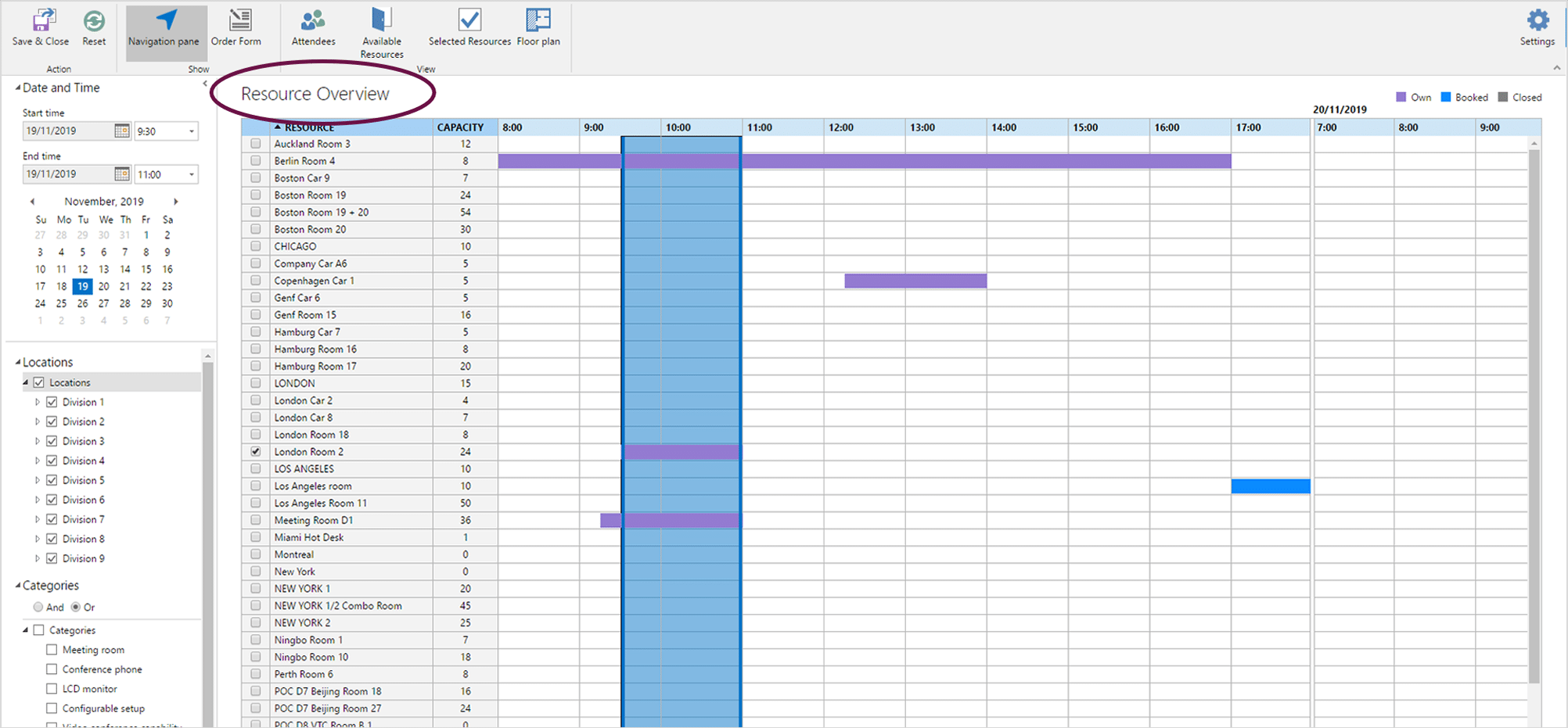
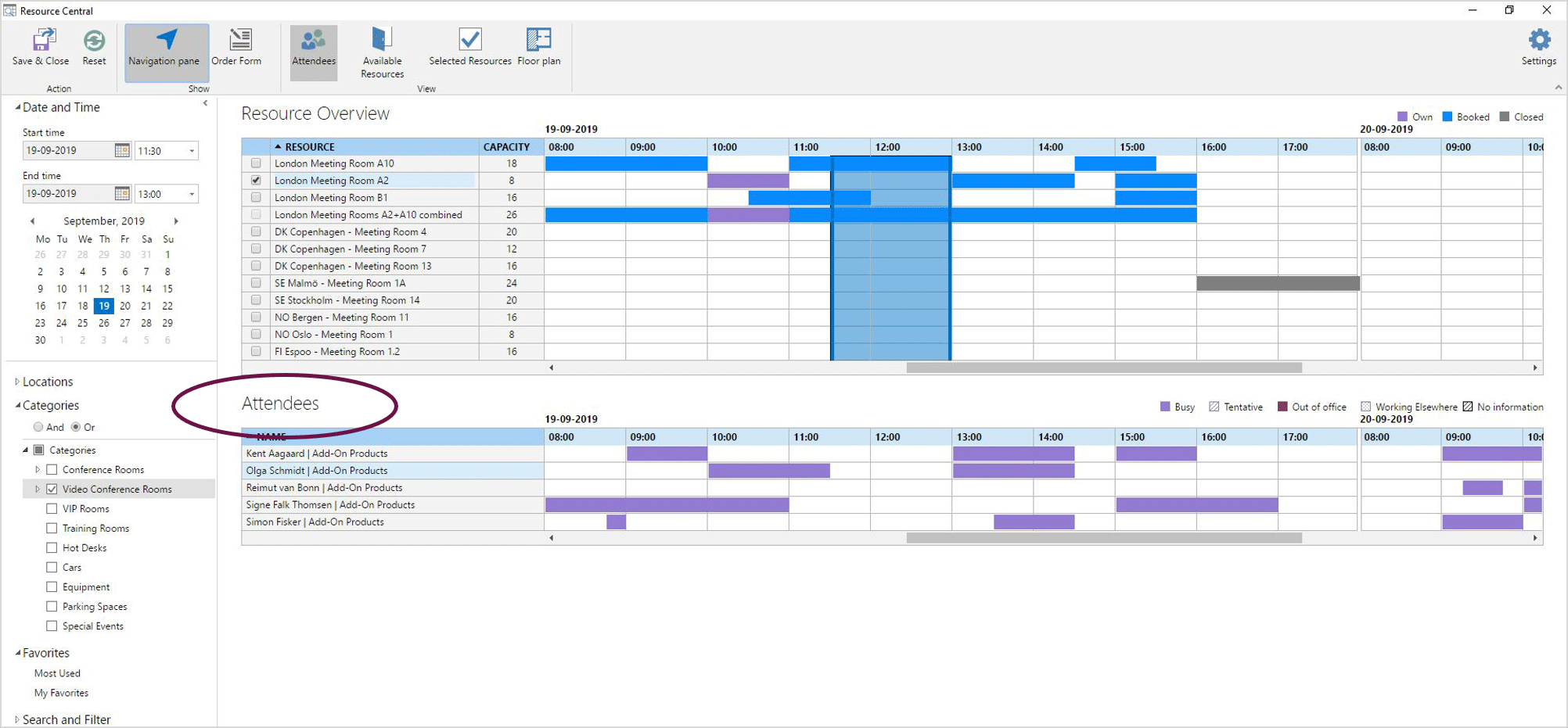
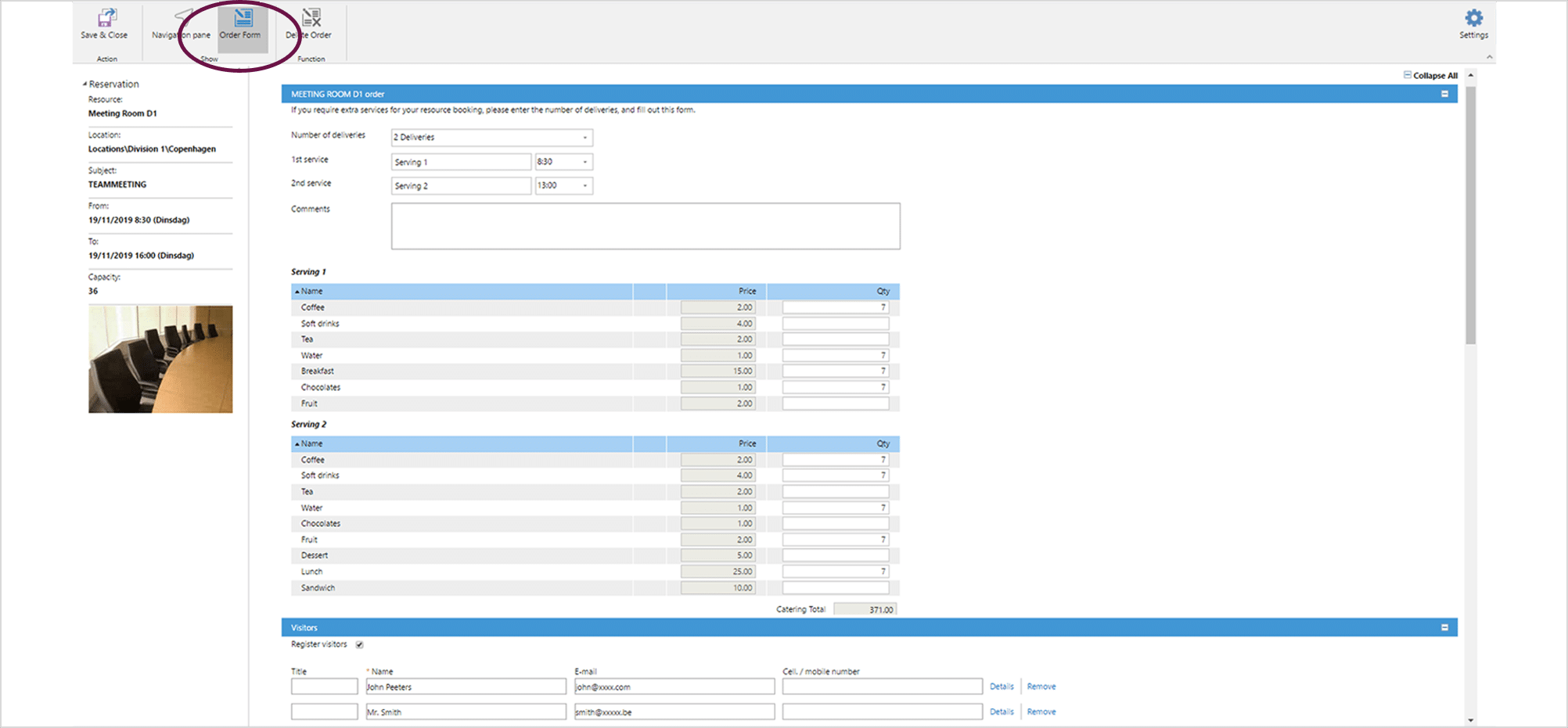
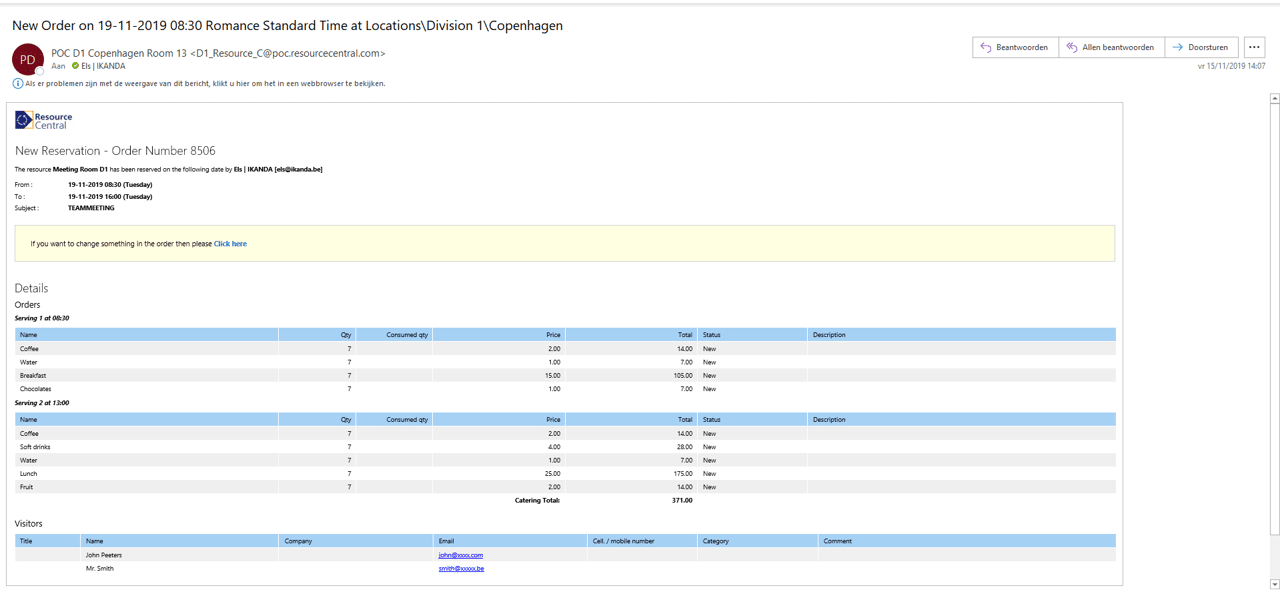
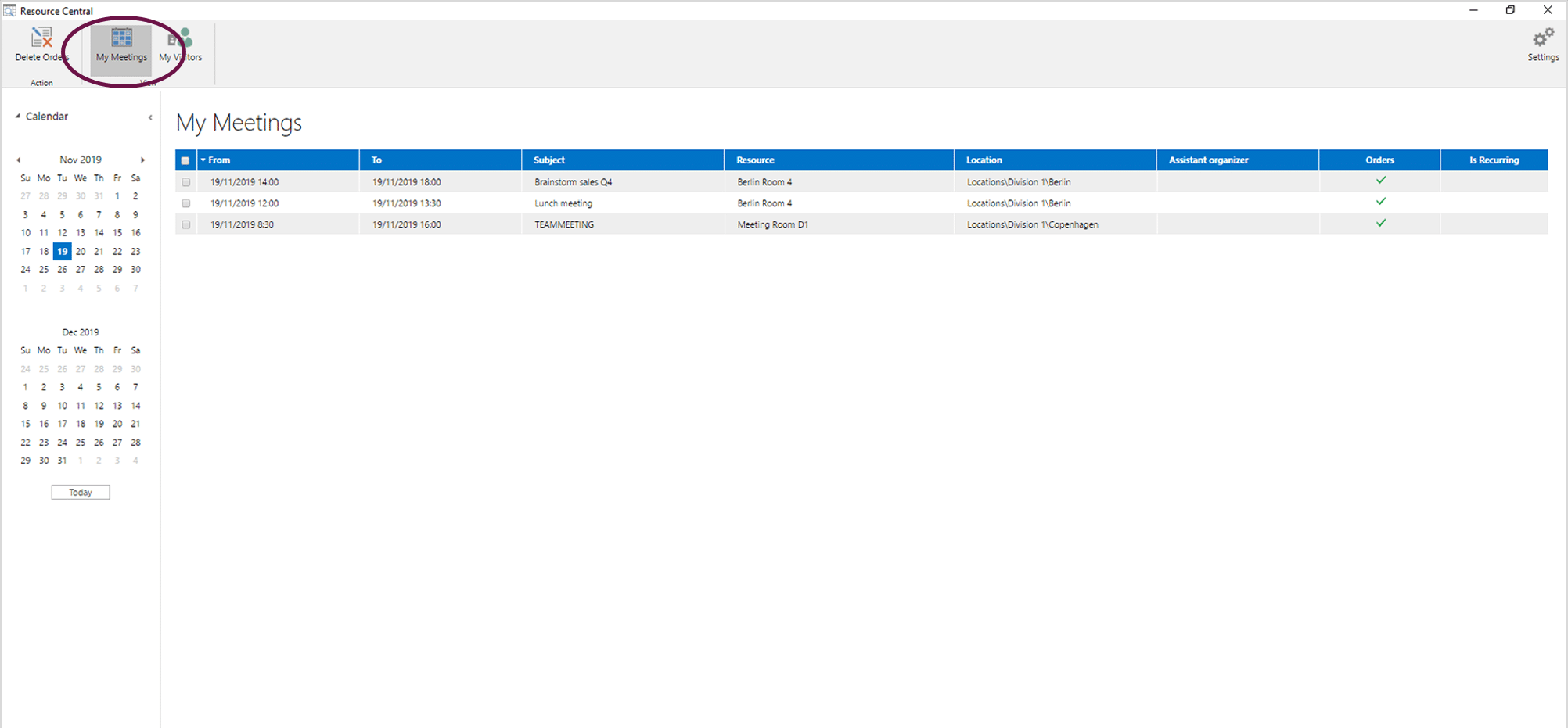
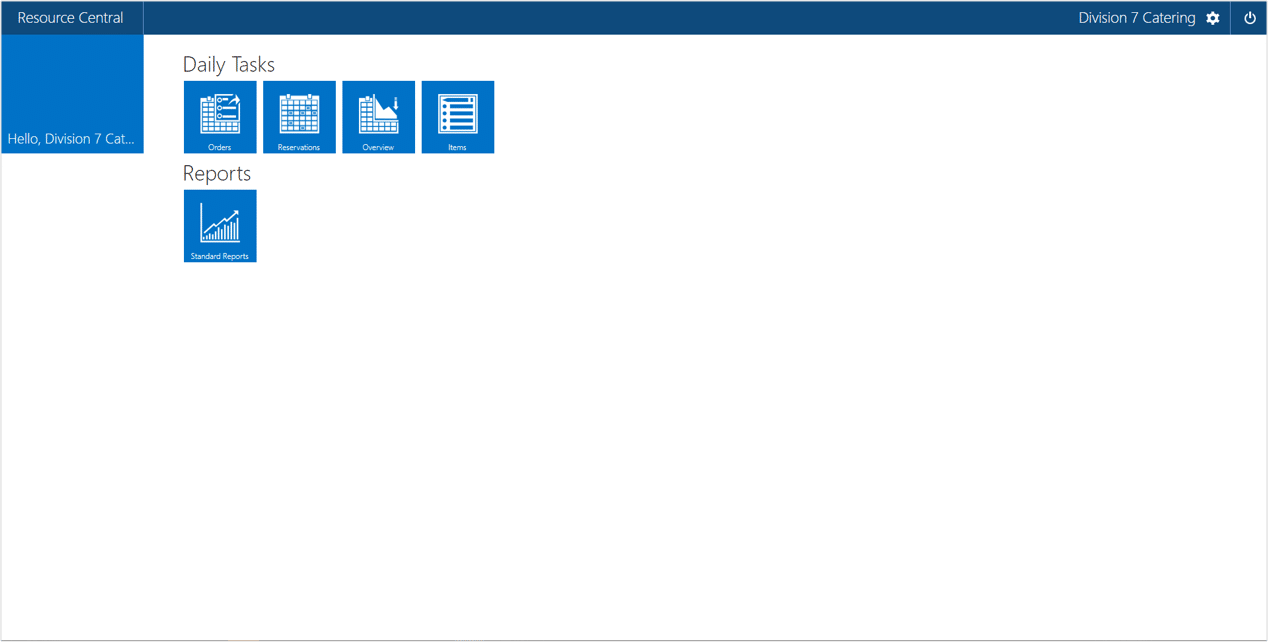
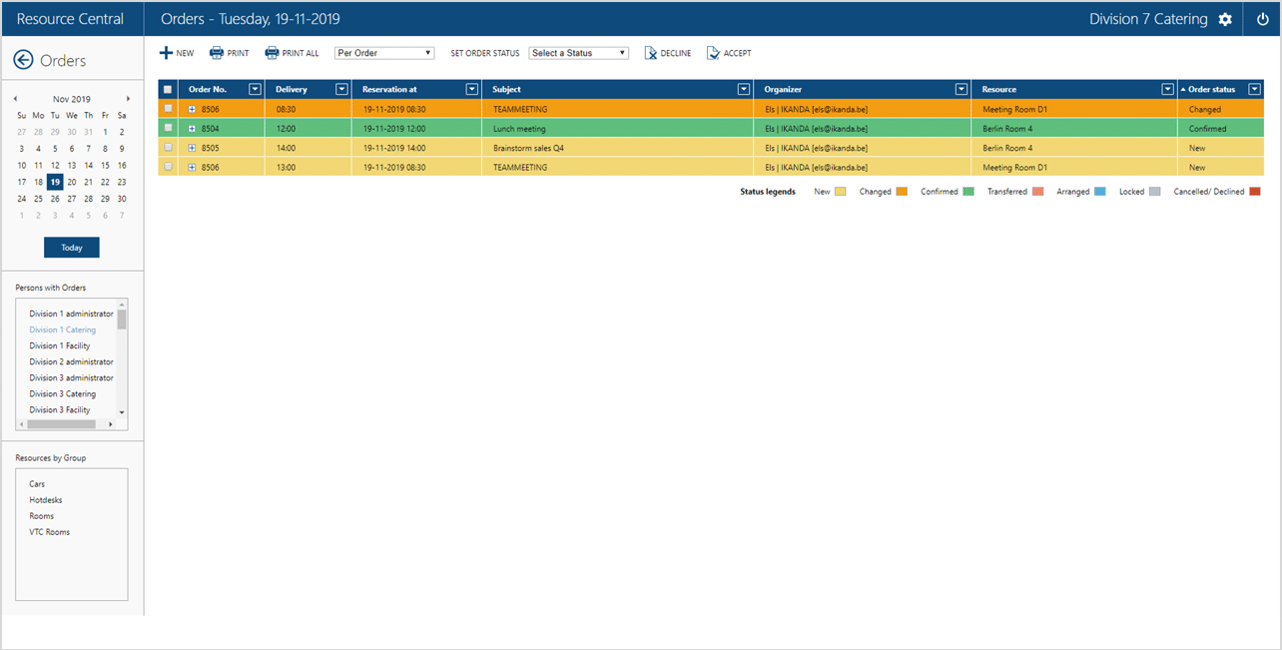
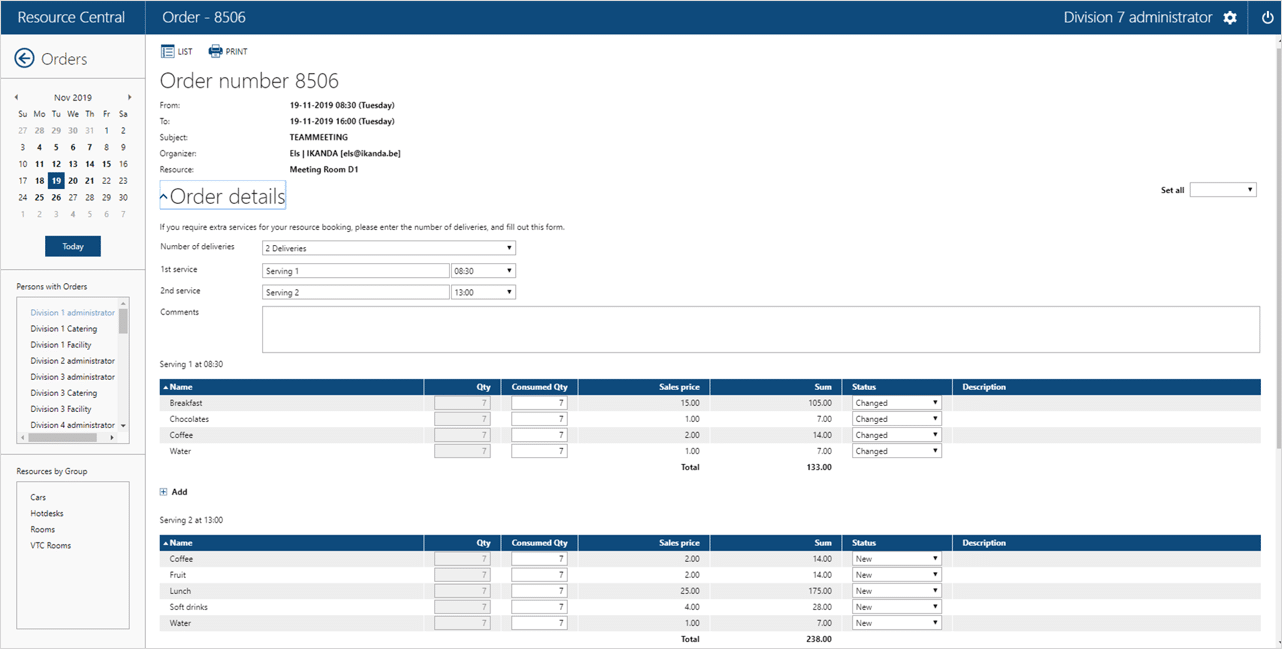
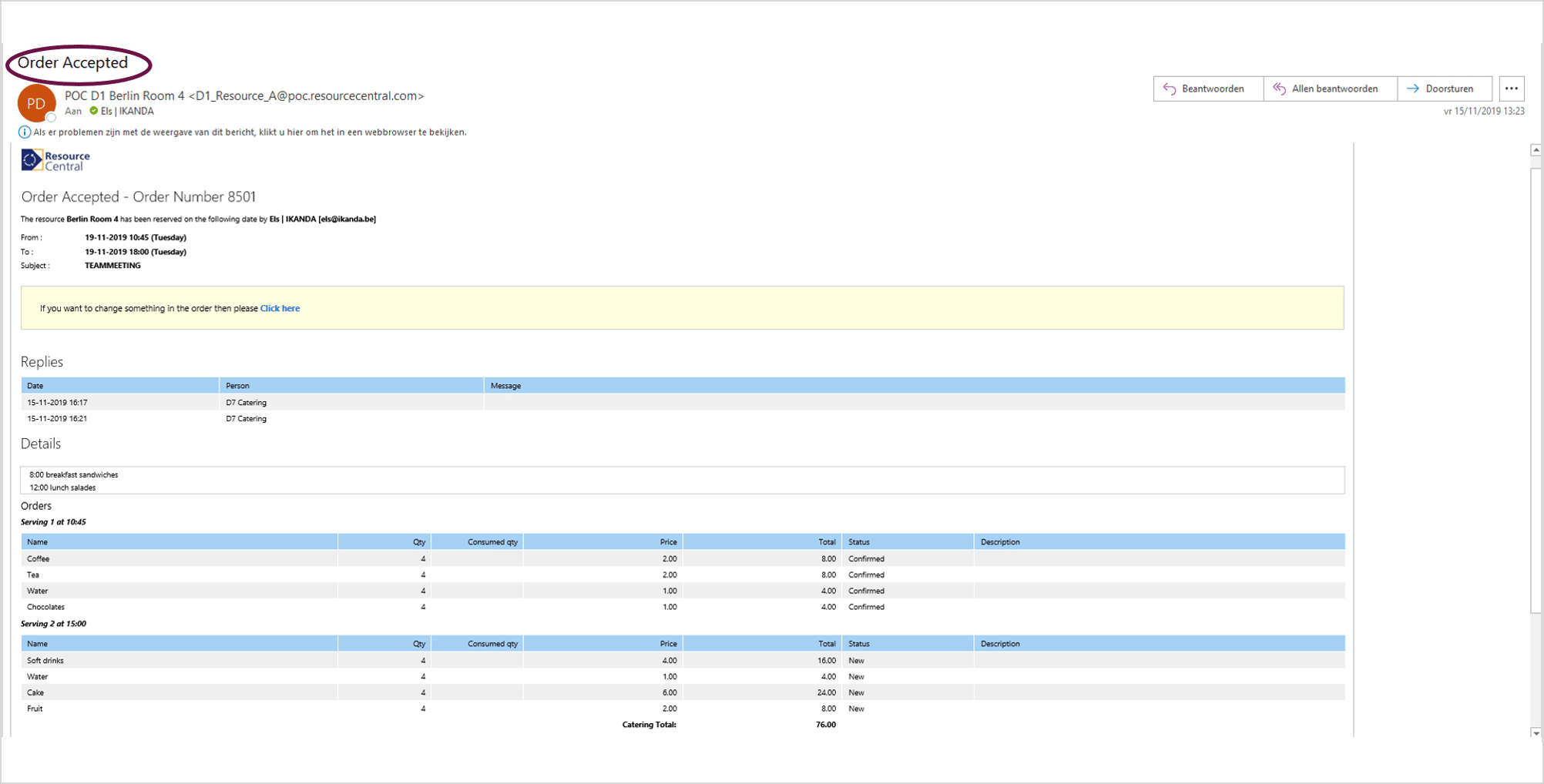
Add-On Products Workspace app puts the power of a full-fledged meeting room and desk booking software at your fingertips. Add-On Products is based entirely on Exchange/O365 resource mailboxes.
Room booking screens linked to Exchange on-premise or Office365. Customizable layouts. Hardware independent (iOS, Android, Windows). Comprehensive reporting.