With precise IR and Zero air gap technology, Android 11 and i3STUDIO pre-installed, the i3TOUCH E-one is indispensable in the office. With i3RDM (Remote Display Management), you can manage the screen remotely.
You experience a true pen-on-paper feel thanks to zero air gap technology.
Your favorite actions, such as freezing an image or taking a screenshot, can be defined on a hardware button.
Supports split-screen mode so you can use two apps at the same time.
Simple solo software suite that allows you to use whiteboarding, annotation, presentation and video conferencing apps, among others.
Just one cable for audio, video, power and touch. Connect your laptop to the screen with a USB-C cable and use the speakers and camera.
The combination motion-light sensor optimizes your viewing experience in all lighting conditions and balances your energy consumption.
A natural writing experience is one of i3's top priorities. Thanks to "zero air gap" technology, they managed to create a pen-on-paper feel. Of course, an eraser and writing side were also added to the pen for convenient and intuitive writing.
Use the interactive display's speakers and camera by connecting your laptop to the display with a USB-C cable. Only one cable is needed for audio, video, power and touch.
Easily bring your own meeting (BYOM) with access to any on-screen tools such as webcam or microphone directly from your laptop, using your preferred conferencing software.
With i3RDM, support staff and IT administrators can manage and monitor an entire fleet of interactive displays from any location and at any time, giving them complete control at all times.
The wireless presentation app is free to download and is compatible with Windows, Android and Mac OS. iOS users can use the AirPlay solution. You can control the shared content on the i3TOUCH with the wireless touchback.
I3STUDIO is a powerful yet very simple software suite. You can use apps for whiteboarding, annotation, presentation and video conferencing to hold meetings, present ideas, lead workshops, teach or communicate with your audience both in person and remotely.
If you have a hybrid meeting or class, you can add a camera of your choice to your setup or an i3CAMERA to create a budget-friendly videoconferencing solution. You can host video conferences with your own software by connecting your laptop to the E-ONE with a USB-C cable. Only one cable is needed for audio, video, power and touch.




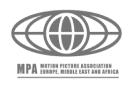



Logitech integrated video conferencing solutions are compatible with the most popular video conferencing platforms such as Microsoft, Google, Zoom, Webex and more.
However, each video conferencing room, depending on its size, needs a different approach.
The most complete and user-friendly Digital Signage CMS on the market. Built into LG and Samsung screens or with an external player. Dozens of free apps.
ClickShare is a wireless system for video conferencing, collaboration and presenting that provides a seamless connection between your laptop and the video and audio equipment in any meeting room. In less than 7 seconds, you can get started with a single click via the ClickShare Button or App.
Effectively convey your presentation, information or advertising message with LG Ultra HD displays with stunning image quality. Combine with our Cleverspace Digital Signage CMS or use the display for presentations or video conferencing. With WiFi and powerful SoC.